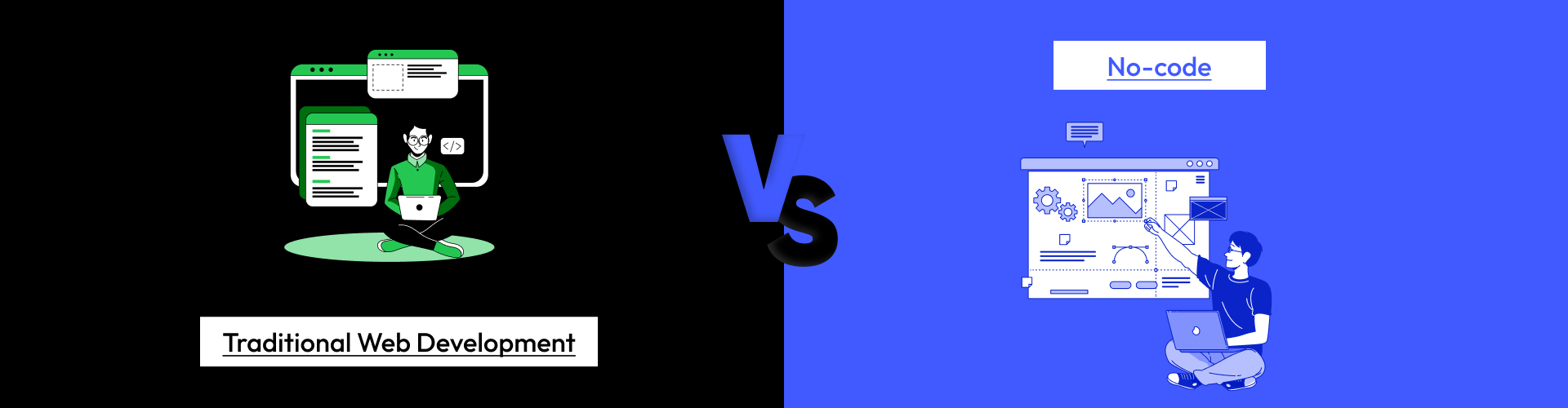In this digital age where everything is related to information, it is rudimentary for individuals and businesses to have a website. Not limited to eCommerce purposes, people have websites to share their fondness on any subject or even promote a cause. In any case, websites are one of the primary mediums through which people and businesses have started communicating.
A website is primarily a set of pages that come together under a single domain name. This website is owned by a single individual or a business. However, not all individuals and businesses have full authority over the websites. Websites work on a subscription-based model where they sign up to a web builder for their services for a particular period. Some of the popular web builders available are GoDaddy, WordPress, Dotcom, and Shopify. While some involve coding, there are few web builders that allow you to prepare a website without any coding.
How Does Web Development Work?
Creating a website is a step-by-step process that involves multiple procedures before reaching the final result. Website creation starts with understanding your goals and objectives and then, a series of steps to launch the actual website.
1. Define the purpose: Here, you have to realize why you need the website and what is the purpose of using this website. It can be a website for blogging, business promotion, e-Commerce, or any other type.
2. Plan the structure of your website: Now that you have defined the purpose of your website, next you have to draft a blueprint on what you want to display on your website. It should be a sitemap where you have all the pages and content you want on the website.
3. Choose a domain name: Select a unique yet relatable name for your website. The name should be easy to remember and convey the purpose of your website through the domain name.
4. Choose a web hosting service: We have selected a domain name. As a next step, you have to choose a web hosting service to make your website accessible on the internet.
5. Select a website-building platform: Now, start building your website using a web builder. It can be Wix, Squarespace, WordPress, or Dotcom depending on the website’s requirements.
6. Design your website: Design your website depending on the web builder that you have chosen. For instance, Dotcom has predefined templates that you can use to build your website. If required, you can also build your website from scratch.
7. Implement functionality: After designing the website, add content to each page. Following that, add the required functionalities like simple contact forms or complex integrations with third-party apps.
8. Optimize your SEO: Post adding the required features, optimize your website for SEO. Make the necessary tweaks to ensure that your website stays on top of the search engines’ results.
9. Test the website: Once you design the website and add the required functionality, test the website to find faulty sections and fix them. You can also seek help from others to improvise it.
10. Launch the website: Once you have optimized the performance of your website, connect the domain name to the service provider. Now, move your website to live.
Your role in web development doesn’t end with launching a website, you have to periodically monitor the website for security checks and enhancements. In short, though website building appears to be a one-time process, it involves other important.
Types Of Web Development
Initially, web development was all about writing codes, testing them periodically, and moving them to live. This form of web development is known as Traditional Web Development. Now, we have an emerging trend of No-code development.
In this article, we will explore the pros and cons of each approach to help you determine which one is best suited for your needs.
Traditional Web Development
Advantages
Here is a rundown of the popular advantages of traditional web development.
Absolute Control: With Traditional web development, developers will have 360-degree control over all the aspects of the websites. This is advantageous while dealing with complex functions or unique requirements.
Customization: Developers can create highly personalized solutions tailored to meet specific needs. Through this customization, developers can incorporate intricate logic or integration with third-party systems.
Total Flexibility: When developers code from scratch for websites, they choose the most suitable programming language, architecture, and tools. Hence, the final product will be properly optimized for performance, scalability, and security.
Disadvantages
Though traditional web development has predominant advantages, it also comes with disadvantages that are quite prominent.
Detailed Knowledge: Traditional web development requires a greater investment of time, resources, and effort to learn programming languages, architectures, and best practices. Based on the takeaways, the developers design the website.
Time-Consuming: When you develop a website or application from scratch, it can be a time-intensive process. The various stages like coding, debugging, and testing can prolong the development timeline and exhaust the resources.
Dependencies on Developers: Traditional web development relies completely on skilled developers to bring the website to life. The dependency on developers becomes a hassle when there are delays, communication challenges, and increased operational costs.
Start Creating Your Website Now
No-Code Development
The emerging technology of No-code web development has excellent advantages that will benefit your online objectives.
Advantages
Accessibility: No-code development allows non-technical people to build web applications without the need for any coding knowledge. This availability of development tools to everyone opens up opportunities for entrepreneurs, designers, individuals, and business users to design websites by themselves.
Quick Prototyping: Unlike the traditional method that takes a lot of time, it's possible to quickly prototype and iterate on ideas using no-code web builders. Drag-and-drop editors and pre-built widgets allow for faster development cycles and easy previews.
Reduced Project Time: No-code development technique eliminates the need for writing codes from scratch. This enables developers to build functional websites and applications in a fraction of the time required for traditional coding. In short, you can build websites within minutes.
Lower Development Costs: No-code development is a cost-effective option for small-scale businesses with tight budgets. By circumventing the need for skilled developers, businesses can save on development expenses and shift the investment to more productive matters.
Disadvantages
Though the advantages supersede the disadvantages when it is to no-code web development. Here is a list of problems associated with it.
Limited Customization: While no-code platforms provide a range of pre-built components like Widgets and Elements, they may fall short when you need specialized requirements or complex functionality. Customizing certain aspects of the website or application may be challenging within the constraints of a no-code environment.
Platform Dependency: One of the prime disadvantages that you may face is switching to a different platform or adding more features that required coding. No-code tools operate within their own frameworks and limitations. This can limit the scalability of the final website.
Advanced Features: While no-code development is designed to be user-friendly, advanced features and complex logic may still require some coding knowledge. Here, the user may need to seek some professional to get the task done.
Both traditional web development and no-code development have their strengths and weaknesses. Though Traditional coding offers complete control, it requires significant time and effort to learn. On the other hand, no-code development offers complete accessibility, fast prototyping, and reduced development time, making it the right option for non-technical users and budget-conscious projects.
Dotcom - 100% Drag And Drop Web Builder
Dotcom is an affordable drag-and-drop web builder that helps individuals and businesses to create websites on their own without any assistance from developers. Dotcom has 100+ Widgets and Elements using which you can build your website. Dotcom is carefully designed to overcome the disadvantages that you may normally face while using no-code web builders. For instance, if you have a complex requirement, our expert team will work on it and ensure that you have that feature added to your website without any coding assistance from your end.