In this blog, we dive deep into the 10 best automation plugins for your WordPress site to help you improve efficiency and customer engagement.
In today’s fast-paced tech world, automation can be a game-changer for online businesses. Did you know that websites with effective automation strategies could get a whopping 451% increase in qualified leads? This statistic proves that automation has become an indispensable tool, and in this blog, we will explore the 10 best WordPress automation plugins to help you handle repetitive tasks, engage visitors, and drive conversions.
1. Jetpack
(Jetpack – WP Security, Backup, Speed, & Growth by Automattic)

Jetpack is the ultimate all-in-one WordPress plugin, offering site stats, contact forms, performance enhancements, security, and more. It's perfect for new WordPress users who want multiple features without installing separate plugins. With free and premium options, Jetpack provides advanced functionalities like backup, malware protection, and customization.
Connect with WordPress.com for full benefits and to unlock additional customization options. Simplify and enhance your WordPress experience with Jetpack.
Jetpack features
Site performance
Optimize performance with lazy image loading, CDN (Content Delivery Network) for images, instant search results, and site-wide performance monitoring.
Security
Protect your site from malware, unauthorized logins, and spam. It offers brute-force attack protection, downtime monitoring, and automatic malware scanning.
Site analytics
Gain insights into your site's traffic, popular content, and visitor trends by integrating with the WordPress.com Stats service.
Automated social sharing
Automatically share your content on social media platforms like Facebook, Twitter, LinkedIn, and more. Customize the sharing options and display buttons on your site.
Related posts and content
Display related posts at the end of your articles, helping visitors discover more of your content. It uses algorithms to suggest relevant content based on categories, tags, and post content.
Site backup and restore
Perform automated daily or real-time backups of your site's content, themes, and plugins. Easily restore your site to a previous state if needed.
WordPress.com integration
Connect your self-hosted WordPress site with the WordPress.com infrastructure, allowing you to use certain WordPress.com features on your site, such as the ability to manage your site using the WordPress.com mobile app.
Content Delivery Network (CDN)
Deliver content faster to users through image and static file CDN services, improving overall site performance.
Customizable contact forms
Create custom contact forms and receive information on submissions via email.
AI content support
Leverage AI power to write tailored, high-quality content for your WordPress website.
Is Jetpack free for WordPress?
Is Jetpack for WordPress free? Not really. The basic Jetpack features are free. In the paid plans, you have the option of subscribing only to the features that you’re interested in. Else, you can opt for bundle plans starting at $9.95 per month. The “Complete” bundle plan is a better option at $24.95 per month and has security features in addition to social, site search, CRM, and boost.
2. Uncanny Automator
(Uncanny Automator – Automate everything with the #1 no-code Automation tool for WordPress by Uncanny Automator, Uncanny Owl)

Uncanny Automator is a powerful automation plugin designed specifically for WordPress websites, aimed at simplifying and streamlining various tasks and processes. It serves as a bridge between different plugins, tools, and services, allowing users to create automated workflows or "recipes" without writing a single line of code.
Users can connect different triggers and actions from supported plugins, enabling them to automate complex sequences of events and actions on their WordPress site. Uncanny Automator provides a user-friendly interface to set up and manage automation workflows such as sending personalized emails based on user interactions, triggering notifications for specific user actions, or integrating with external services and APIs.
Uncanny Automator features
Integration with popular plugins
Integrate with a wide range of popular WordPress plugins, such as WooCommerce, LearnDash, BuddyPress, Gravity Forms, and more, to automate actions and trigger events across multiple plugins.
Visual automation builder
Easily define triggers, actions, and conditions to create and manage automated workflows using a drag-and-drop builder without writing any code.
Conditional logic
Create complex workflows based on specific criteria. Set conditions to control when actions are executed or skipped within the automation.
Extensive trigger and action options
Choose from a comprehensive set of triggers, such as user registration, form submission, product purchase, membership level change, and more. Actions cover a wide range of possibilities, such as sending emails, updating user roles, generating PDFs, creating posts, and many others.
Multistep automation
Create multistep automation, where multiple actions are executed in a sequence. This enables you to create more complex workflows and automate intricate processes.
User-friendly interface
Set up, view, edit, and monitor your workflows from a centralized dashboard.
Detailed logging and reporting
Track the execution of actions, view error messages, and monitor the performance of your workflows.
Community-driven workflows
Import and customize pre-built automation workflows contributed by the user community.
Is Uncanny Automator free for WordPress?
The free version lists over 350 automation triggers and actions for various plugins and apps. But with the paid plan subscription starting at $149 per year, you get access to unlimited recipes and hundreds of triggers and actions with no per-transaction fees. You can also access premium integrations such as Google Sheets, Mailchimp, Slack, and Zoom.
3. Yoast SEO

Yoast SEO is a widely popular WordPress plugin that primarily focuses on optimizing websites for search engines. It offers several automation features that can streamline and simplify the optimization process.
One of its key automation features is the ability to generate XML sitemaps automatically, ensuring that search engines can easily crawl and index the website's pages. Yoast SEO also provides advanced settings and analysis tools to automatically handle technical SEO aspects such as canonical URLs, meta tags, and schema markup.
With its automation capabilities, Yoast SEO helps WordPress users save time and effort in optimizing their websites for search engines, ensuring their content is properly optimized and easily discoverable by search engines and users alike.
Yoast SEO features
On-page SEO analysis
Get a comprehensive analysis of your content's SEO performance, including keyword optimization, readability, meta tags, headings, and more. It offers suggestions to improve your content's SEO score.
XML Sitemaps
Automatically generate XML sitemaps for your website, making it easier for search engines to crawl and index your site's pages.
Title and Meta Description Templating
Customize the title and meta description of your pages and posts, giving you control over how your content appears in search engine results.
Social Media Integration
Optimize your content for social media platforms. Set custom titles, descriptions, and images when sharing your content on platforms like Facebook and Twitter.
Readability Analysis
Evaluation and improvement suggestions for content readability. Check factors like sentence structure, paragraph length, subheadings, and the use of transition words.
Canonical URLs
Prevent duplicate content issues by automatically adding canonical URLs to your pages. This informs search engines about the preferred version of your content.
Breadcrumbs
Add breadcrumb navigation to your site, helping users and search engines understand the structure of your website and easily navigate through it.
Schema Markup
Support for structured data implementation with additional information like ratings, reviews, and rich snippets for enhanced search engine listings.
Cornerstone Content
Mark certain articles as cornerstone content and optimize key pages or posts on your site, signaling their importance to search engines.
Redirect Manager
Easily set up and manage redirects for improved SEO and user experience. This helps maintain SEO value and the user experience when URLs change or pages are removed.
Is Yoast SEO free for WordPress?
The Yoast SEO plugin is available for free on WordPress. But you can subscribe to its Yoast WooCommerce SEO plugin for $79 per year. For WordPress, its pro version is available for $99 per year.
4. Hubspot
(HubSpot – CRM, Email Marketing, Live Chat, Forms & Analytics)

HubSpot is a comprehensive customer relationship management (CRM) platform that offers powerful automation capabilities for WordPress websites. By integrating HubSpot with WordPress, you can automate various marketing and sales processes, improving efficiency and enhancing the overall customer experience.
HubSpot provides a range of automation tools, such as email marketing automation, lead nurturing workflows, and contact management. You can create automated email campaigns, set up personalized email sequences based on user behavior, and track the performance of your email marketing efforts.
This plugin helps you automate repetitive tasks and streamline your marketing and sales processes.
Hubspot features
Contact and lead capture
Capture and sync contact information directly into HubSpot's CRM. Create forms, pop-ups, and live chat widgets to gather leads and automate the process of capturing user data.
Email marketing automation
Create and automate personalized email campaigns. Set up workflows to send targeted emails based on user behavior, demographics, or actions taken on your site.
Lead scoring and segmentation
Prioritize and identify your most valuable leads. Segment them based on various criteria for targeted marketing efforts.
CRM integration
Integrate your WordPress site with HubSpot's CRM, enabling you to manage and track customer interactions, view contact activity history, and gain insights into lead behavior.
Analytics
Track the performance of your marketing efforts by viewing key metrics and generating reports directly within your WordPress dashboard.
Social media publishing
Schedule and publish content to your social media accounts directly from WordPress to streamline your social media marketing efforts and maintain a consistent presence.
Live chat and chatbots
Engage with website visitors in real-time. Set up and manage chat widgets, automate responses, and capture leads through chat interactions.
Personalization and smart content
Deliver personalized experiences to website visitors by creating and displaying smart content based on user attributes, behavior, or lifecycle stage, improving engagement and conversion rates.
Is Hubspot free for WordPress?
You can download Hubspot for free from the WordPress plugin repository. It gives you access to over 1030 integrations. If you want to explore more features, subscribe to its paid plans starting at $30 per month, which is a starter CRM suite.
5. OptinMonster
(Popup Builder by OptinMonster – WordPress Popups for Optins, Email Newsletters and Lead Generation)

OptinMonster is a powerful lead generation and conversion optimization plugin for WordPress that offers robust automation features. It helps automate your marketing efforts by capturing leads, increasing engagement, and driving conversions.
OptinMonster allows you to create highly customizable and eye-catching opt-in forms, such as pop-ups, slide-ins, and floating bars, which can be strategically triggered based on user behavior, time on page, exit intent, and other predefined conditions. By leveraging these automation features, you can target specific segments of your audience, deliver personalized offers or messages, and prompt users to take desired actions, such as subscribing to a newsletter or making a purchase.
All in all, it empowers you to automate your lead generation and conversion optimization efforts, resulting in increased engagement and higher conversions.
OptinMonster features
Drag-and-drop builder
Create custom opt-in forms, pop-ups, slide-ins, and other types of lead capture forms without any coding knowledge.
Exit-intent technology
Use exit-intent technology to detect when a visitor is about to leave your site and trigger a targeted opt-in form to capture leads at the right moment and reduce bounce rates.
Targeted campaigns and personalization
Create targeted campaigns based on user behavior, demographics, or referral sources. Display personalized offers, messages, and incentives to specific segments of your audience to maximize engagement and conversions.
A/B testing
Perform A/B testing to optimize your opt-in forms and campaigns. Test different headlines, designs, offers, and form placements to identify the most effective variations for higher conversion rates.
Integration with email marketing platforms
Integrate with popular email marketing services such as Mailchimp, Constant Contact, and AWeber to automate the process of capturing leads and adding them to your email lists.
Behavior automation rules
Set specific triggers and actions based on user behavior. For example, show a targeted offer when a user scrolls a certain percentage down a page or when they spend a specific amount of time on your site.
Timed and user-triggered pop-ups
Set timed pop-ups or trigger them based on user interactions such as clicks, scrolls, or exit intents. Capture leads at strategic moments and engage users with relevant offers.
Integration with CRM and analytics
Integrate with popular CRM systems like Salesforce and HubSpot, as well as Google Analytics, to track and analyze the performance of your lead generation campaigns.
Page-level targeting
Create targeted campaigns for specific pages, categories, or post types on your WordPress site. Customize your offers and messages based on the content your visitors are viewing.
Is OptinMonster free for WordPress?
Is OptinMonster free for WordPress? No, unlike other plugins that offer a freemium plan, OptinMonster doesn’t offer a free version. But it allows a 14-day money-back guarantee when you get started with its paid plan, starting at $9 per month. If you are lucky, you can get the best deal starting as low as $5 per month.
6. Mailchimp
(MC4WP: Mailchimp for WordPress OR Mailchimp for WooCommerce)

Mailchimp is a widely used email marketing platform that offers powerful automation features for WordPress users. By integrating it into your WordPress site, you can automate various aspects of their email marketing campaigns, streamline communication with subscribers, capture leads, manage email lists, and track campaign performance.
By leveraging its features, you can enhance your email marketing efforts, streamline lead nurturing, and improve overall marketing automation, resulting in better customer engagement and more successful email campaigns.
Mailchimp features
Customizable signup forms
Add customizable forms to your WordPress site to enable visitors to subscribe to your email list, allowing you to capture leads and build your audience.
List management
Sync and manage email lists directly from your WordPress dashboard. Create, edit, and segment your lists, making it easier to target specific groups of subscribers for more personalized communication.
Marketing automation
Set up automated email campaigns to trigger through pre-setup actions, such as purchases or abandoned carts. Create personalized email sequences that nurture leads and engage with your audience at the right time.
E-commerce integration
Integrate with WooCommerce to automate product retargeting, send abandoned cart reminders, and segment your audience based on purchase history.
Content syndication
Automatically send blog updates or RSS-driven campaigns to your email list subscribers to ensure they stay informed and engaged with your latest content.
Customizable email templates
Design professional and branded emails by accessing a library of customizable email templates to match your brand's look and feel.
Reporting and analytics
Track email campaign performance with in-depth reporting and analytics. View metrics like open rates, click-through rates, and subscriber engagement directly within your WordPress dashboard.
Integration with other plugins
Seamlessly integrate with various other WordPress plugins, such as contact form plugins, event management plugins, and membership plugins, to capture leads and automate email campaigns based on user interactions with your site.
Is Mailchimp free for WordPress?
There is a free plan available for download. The paid plan starts at $10 per month. If you want all website and commerce features, you’ll have to pay $29 per month.
7. Zapier
(Zapier for WordPress)

Zapier is a powerful automation tool that connects various web applications and services, including WordPress, to streamline workflows and automate tasks. By integrating Zapier with WordPress, you can automate a wide range of actions and data transfers between different apps without the need for coding or complex integrations.
Zapier works on a trigger-action model, where a trigger event in one application can initiate a specific action in another. For example, when a new WordPress post is published, Zapier can automatically trigger actions such as sending a notification to Slack, updating a spreadsheet in Google Sheets, or adding a task in a project management tool.
With Zapier's extensive library of supported apps, you can create custom automated workflows that fit your specific needs, saving time and effort while ensuring seamless data synchronization and process automation between WordPress and other tools.
Zapier features
Wide range of app integrations
Integrate your WordPress website through Zapier with popular tools like Gmail, Slack, Google Sheets, Dropbox, and more to create automated workflows that span across different applications.
Automation triggers and actions
Set up triggers and actions to automate tasks and processes. Triggers can be events or data changes that occur in one app, while actions are the subsequent automated tasks performed in another app.
Workflow automation
Create multi-step workflows, known as "Zaps," that involve multiple triggers and actions to automate complex processes and streamline your workflows.
Conditional logic
Build and customize automation workflows to define specific conditions that must be met for an action to be triggered.
Customizable “Zaps”
Define the triggers, actions, and data mappings to create personalized and efficient automation workflows.
Data transformation and mapping
Map data fields, perform calculations, format data, and ensure that information is accurately transferred between apps.
Scheduling and delayed actions
Schedule, delay actions, and control the timing of automated tasks to coordinate actions across different apps and create more efficient workflows.
Error handling and monitoring
Handle exceptions and errors that may occur during automation. Monitor the performance and status of your Zaps and receive notifications of any issues.
Is Zapier free for WordPress?
Zapier is free forever for its core features. It includes single-step Zaps and a no-code editor. The paid plans start at $19.99 per month with multi-step Zaps, filters, formatters, and versions. It offers a 14-day trial for premium features and apps.
8. WPForms
(Contact Form by WPForms – Drag & Drop Form Builder for WordPress)

WPForms is a top WordPress plugin for creating and managing forms. It simplifies form creation without coding. The plugin integrates seamlessly with other tools and services, enabling automation and efficient data handling. WPForms allows you to set up automatic form notifications, so you can receive instant email notifications whenever a form is submitted. Moreover, you can leverage conditional logic to create dynamic forms that adapt to user responses, showing or hiding specific form fields based on user input.
WPForms also integrates with popular email marketing platforms, allowing you to automatically add form submissions to your mailing lists and trigger email sequences or marketing campaigns.
Though its main focus is form management, WPForms offers automation features to collect, manage, and utilize form data effectively, streamline workflows, enhance the user experience, and automate lead capture and notifications on your website.
WPForms features
Form submission notifications
Set up email notifications to receive alerts whenever a visitor submits a form on your website.
Conditional logic
Create dynamic and interactive forms based on user input. Show or hide form fields based on specific conditions.
Form confirmations
Set up custom form confirmations to provide immediate feedback or redirect users to a specific page after they submit the form.
Form abandonment
Track and capture partial form entries. Follow up with users who abandoned a form before completing it, helping you recover potential leads or gather valuable feedback.
Integration with marketing and CRM tools
Automate lead capture and management by integrating with popular email marketing services like Mailchimp, Constant Contact, AWeber, and CRM platforms like Salesforce and HubSpot.
Payment integrations
Collect payments seamlessly through integrated payment gateways like PayPal and Stripe to sell products and services, or accept donations through your forms.
Is WPForms free for WordPress?
The WRForms Lite plugin is free for WordPress. The paid plan starts at $49.50 per year for use on one site. It offers form templates, entry management, advanced form fields, form notifications, and a ton of other useful features.
9. PushEngage
(Web Push Notifications by PushEngage: WordPress Push Notifications to Supercharge Your Engagement)

PushEngage is a push notification platform that integrates with WordPress to provide automation capabilities for engaging and re-engaging website visitors. With PushEngage, you can send targeted and personalized push notifications to subscribers, even when they are not actively browsing the website.
The platform enables automation through features such as drip campaigns and trigger-based notifications. You can set up automated push notification sequences based on user actions or behaviors, such as subscribing to a newsletter, abandoning a cart, or completing a specific event. It also offers advanced segmentation options to help you send customized notifications based on user preferences, demographics, or past interactions.
With personalized messages, segmentation options, and automation features, it helps you deliver targeted content and automate important updates on your WordPress site.
PushEngage features
Web push notifications
Send customized push notifications directly to users' browsers. Customize and schedule the notifications to reach your audience at optimal times.
Automated push notifications
Set up automated notifications based on predefined triggers and events for scenarios such as abandoned carts, price drop alerts, back-in-stock notifications, or personalized messages based on user behavior.
Drip campaigns
Create and send a series of notifications over a specified period to nurture leads, provide onboarding assistance, or engage with customers at different stages of their journey.
Personalization and segmentation
Deliver targeted messages based on user attributes and behaviors. Segment your audience and deliver targeted messages, enhancing engagement and relevance.
A/B testing
Test different notification variations, such as headlines, images, or call-to-action buttons, to optimize click-through and conversion rates.
Opt-in prompts
Customize prompts to encourage visitor subscriptions. Customize the appearance and timing of these prompts to maximize subscription rates.
Intelligent delivery and scheduling
Optimize message delivery based on user time zones and activity. This ensures that your messages reach users at the most appropriate and effective times.
Analytics and insights
Track performance metrics such as click-through rates, conversion rates, and engagement to assess campaign effectiveness.
Is PushEngage free for WordPress?
Thankfully, yes! Its free version lets you access 30 campaigns and is ideal for 200 subscribers. If you have more subscribers, you’ll have to switch to its paid plan, starting at $9 per month, which lets you access unlimited campaigns and up to 50k subscribers.
10. Tidio
(Tidio – Live Chat & Chatbots)
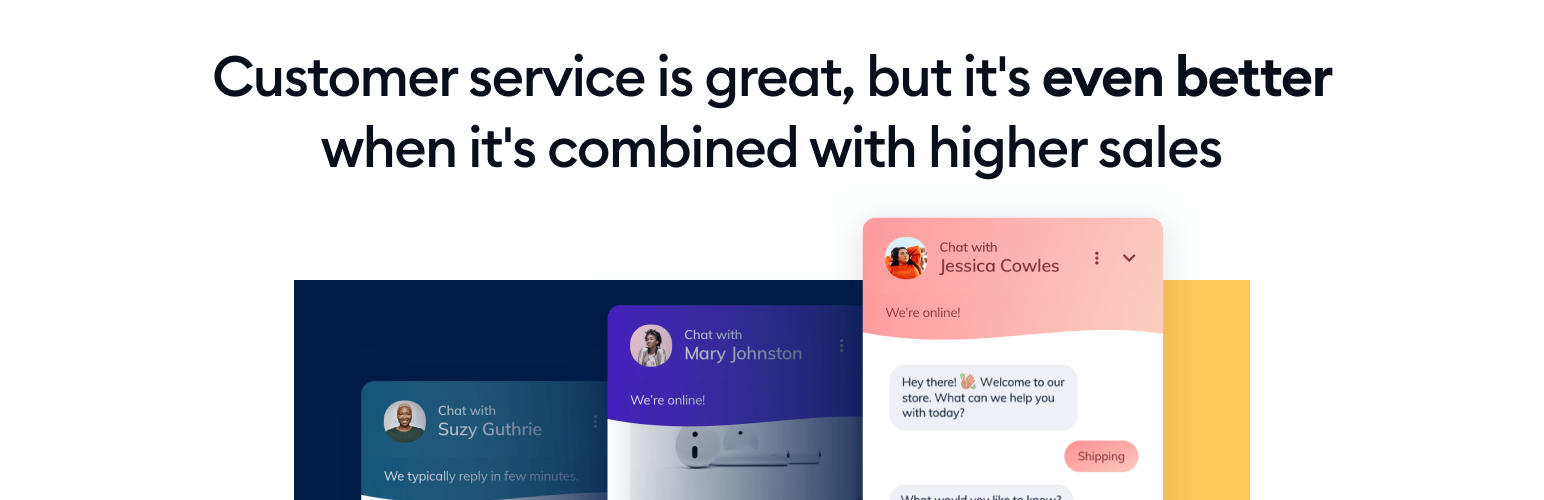
Tidio is a powerful live chat and chatbot platform for WordPress, providing automation features to enhance customer communication and support. It offers a user-friendly chat widget that allows website visitors to initiate real-time conversations with website owners or customer support agents. In addition to live chat, Tidio also offers a chatbot builder that enables the creation of automated chatbots for common queries and tasks.
Tidio's automation features include automated greetings, chat routing, and smart responses, which help streamline and automate customer interactions. The platform also provides visitor tracking and analytics, allowing website owners to gather insights and optimize their customer engagement strategies.
With features like live chat, chatbots, and automation workflows, it is the perfect solution for personalized customer interactions and a seamless user experience.
Tidio features
Live chat
Engage in real-time conversations with website visitors. You can respond to inquiries, provide support, and address customer concerns promptly.
Chatbots
Create custom chatbots to automate responses, provide instant answers to frequently asked questions, and guide visitors through specific processes.
Automation workflows
Set up automated processes based on triggers and actions. You can automate processes such as lead capture, visitor segmentation, personalized messages, and more.
Visitor tracking
Monitor and track visitor behavior on your website. Use this information to tailor interactions, personalize messages, and understand user preferences.
Email marketing integration
Tidio integrates with popular email marketing platforms such as Mailchimp, allowing you to capture leads and automate email campaigns based on user interactions or chatbot interactions.
Mobile app
Tidio offers a mobile app that allows you to manage chats and respond to visitors on the go.
Customization
Customize the chat widget to match your website's branding. You can customize colors, themes, chatbox placement, and more.
Multi-channel integration
Engage with customers on various communication channels, including Facebook Messenger, WhatsApp, and email.
Analytics and reporting
Track chat performance, customer satisfaction, and other metrics.
Is Tidio free for WordPress?
Its free forever plan has some features such as live chat, email, Instagram, Messenger integration, and a ticketing system. Its paid plan starts at $29 per month and offers extra features such as live visitor lists, analytics, and live typing, depending on the plan type.
Does having a mobile app have an advantage over a website when it comes to automation?
Now that we have discussed various automation plugins for your WordPress website, we have a question- Does having a mobile app for your WordPress e-commerce website offer any advantage when it comes to automation? Let us see it here.
Enhanced user engagement
With push notifications, mobile apps can proactively reach out to users, delivering automated messages, updates, and reminders directly to their device screens. So yes, mobile apps provide a dedicated and personalized experience for users, allowing for deeper engagement compared to a website.
Access to device capabilities
Mobile apps can leverage the capabilities of the user's device, such as location services, camera, and microphone. This opens up opportunities for automation scenarios that involve utilizing these device-specific features, such as automated check-ins, scanning barcodes, or capturing images for automated processes.
Offline functionality
Unlike websites, mobile apps can offer certain functionalities even in offline mode. This allows for automation tasks to continue even when the user is not connected to the internet, ensuring uninterrupted service and data synchronization when the user reconnects.
Native integrations
Mobile apps can integrate more deeply with the operating system and other installed apps on the device. This enables seamless automation with other apps and services, facilitating tasks like sharing content, initiating phone calls, or accessing device-specific functionalities through automation workflows.
When a mobile app can offer you added benefits, why not go for it? Create an app for your store on the no-code app builder Swipecart in minutes without having to write even a single line of code. This no-code app-building platform uses a visual interface, a drag-and-drop editor, and pre-coded reusable widgets to help you create an app easily and quickly.
What’s unique about Swipecart is that it has automation features that trigger responses when a specific action is performed. So, you can set or schedule push notification triggers for actions such as abandoned carts, orders placed, and many more. Leverage the features of your Swipecart app to streamline automation and increase customer engagement.
Wrapping Up
The world of automation in WordPress is vast, and with the right plugins, you can take your website to new heights of efficiency and engagement.
From streamlining workflows with plugins like Uncanny Automator and Zapier to optimizing your website for search engines with Yoast SEO, and automating lead generation with OptinMonster, these plugins offer a plethora of automation features that can save you time, improve the user experience, and boost your business growth.
We recommend trying the no-code app builder Swipecart to get additional support for your automation workflow and maximize customer engagement.
Try these 10 best automation plugins for WordPress, and you’ll see for yourself how these help you immensely in maximizing your online business potential.






