The first thing you notice when you land on any website is the hero banner or slider that occupies almost the entire screen. The images in the slider are all about offers, the website’s USPs, or anything that compels you to take action.
A slider is a necessity that propels the website to a higher level and improves your engagement with it. No wonder, then, that online businesses leverage the benefits of sliders to boost engagement and conversions.
If you have a website on WordPress, you can also create and customize sliders to make it more visually appealing. A slider plugin will help you choose from its ready-to-use templates, customize them to suit your branding, and get maximum conversions.
In this blog, let us understand what a WordPress slider plugin is and the features you have to look for when selecting a plugin for your website.
To make your task easier, we’ll also list the 10 best WordPress slider plugins for 2023.
What is a WordPress Slider plugin?
A WordPress slider plugin is an extension or add-on that allows you to create and display image sliders, carousels, or slideshows on your WordPress website. These plugins offer a user-friendly way to showcase images, videos, or other content in a dynamic and interactive format.
What are the key features that you should look for when selecting a WordPress Slider plugin?

Sliders are commonly used on the homepage, landing pages, or any other section of a website to capture the attention of visitors and highlight important content or products.
If you have a WooCommerce store, you can use slider plugins to create product image sliders.
Typically, with a slider plugin, you can create multiple slides, each containing different media or content, and then set up various display options such as slide transition effects, autoplay settings, navigation controls, and more.
Here are some key features that you should look for when selecting the best slider plugin for your WordPress website.
Slide management
You can add, edit, and organize individual slides, each with its own media (images, videos, etc.) and text.
Slide transition effects
Plugins provide a range of transition effects between slides, such as fade, slide, zoom, or flip, to add visual appeal and interactivity.
Autoplay and timing
You can control how the slides progress automatically, defining the timing for each slide to appear before moving to the next one.
Navigation controls
Slider plugins usually offer navigation arrows and pagination dots to allow users to manually control the slides.
Customization options
You can often customize the appearance of the slider to match your website's design, including colors, fonts, sizes, and more.
Slide captions and text
Some plugins allow you to add captions, titles, or descriptions to slides to provide additional context or information.
Responsive design
A good slider plugin will ensure that the slider adapts to different screen sizes and devices, providing a consistent user experience.
Performance optimization
A plugin heavy on customization may affect the page’s loading speed. Ensure that the plugin is optimized for performance.
Support and compatibility
Ensure that the plugin is compatible with various WordPress themes and plugins and that they offer good customer support.
If your website is heavy on images, a slider plugin with advanced features will work best for you, even if you have to make a bit of a compromise on loading speed. But if a slider is just another element on your website and the main focus is on selling products or services, make sure that the plugin you select doesn’t affect the page loading speed.
So, now that you know what to look for when selecting a slider plugin, let’s see the 10 best WordPress slider plugins.
1. Slider Revolution

One of the most popular and highly rated slider plugins for WordPress, Slider Revolution is a revolution in itself when it comes to displaying sliders on your WordPress website.
You can choose from 250+ customizable templates for hero sections, web pages, and other content elements. Another benefit is that you can access 2000+ images from its library and 25+ add-ons to get more fine control over the slider content.
If your website is all about images and sliders, this plugin is the best. But if you want to create a simple slider, there are better, more cost-effective options.
Key features
-
Visual drag-and-drop editor to build slider sections.
-
Dynamically include the latest blog posts or social media posts in the slider.
-
Perform complex animation sequences with ease.
-
Access 250+ customizable templates.
-
20+ add-ons or new features for customization.
-
Responsive design settings for different screen types.
Pricing
You can purchase Slider Revolution from the Code Canyon store for $109.
2. MetaSlider
(Slider, Gallery, and Carousel by MetaSlider – Responsive WordPress Slideshows)

Make your slider engaging and visually appealing by installing the MetaSlider plugin for your WordPress store. With this plugin, you can embed YouTube or Vimeo videos in the slides. You can also create post slides to reach a wider audience.
You can choose from four slider designs - Flex Slider, Responsive Slides, Nivo Slider, and Coin Slider. These are responsive and search engine optimized to improve visibility. This plugin also has animated layer slides to make the slideshow engaging and get maximum conversions.
Key features
-
Works seamlessly with the Gutenberg WordPress block editor.
-
Give it a gallery feel with thumbnail navigation image previews.
-
Resize the images with Meta Slider’s Smart Crop feature.
-
Schedule slideshow images to appear only on specific dates.
-
Create and preview slideshow themes instantly.
Pricing
Its free version is available on the WordPress plugin repository but with limited features and customization options. The Meta Slider Pro version is available for $39.50 per year for a one-site license.
3. Master Slider - Touch Layer Slider WordPress Plugin

From YouTube sliders to post sliders, from Parallax sliders to Flickr sliders, the Master Slider plugin by Averta lets you create layered slides with a touch swipe on mobile and a drag-and-drop option for desktop.
Customize each portion of the slider with five image alignment methods. You can also set up three options for image preloading so that you can take care of the loading speed. This plugin comes with the option to select from 70+ pre-built sliders to offer your customers an engaging experience on your WordPress website.
-
Adapts to any screen size, including mobile devices and tablets.
-
Supports swipe navigation for slides.
-
Thumbnails in vertical and horizontal directions.
-
Easily add images, HTML-formatted texts, or video layers over each slide.
-
Easily customizable sample files and templates.
-
You can add hotspots to each slide.
-
Supports six accelerated transitions.
-
Supports the multi-language feature.
-
You can easily import or export slides.
Pricing
This plugin is available at the Code Canyon store for a rate of $39.
4. RoyalSlider - Touch Content Slider for WordPress

The RoyalSlider plugin is a simple and minimalistic slider plugin for WordPress that is easy to use. It has all the features you would expect in any advanced slider plugin, such as HTML in slides, creating slides for posts, and YouTube and Flickr videos.
This plugin is mobile-friendly, and you can dynamically populate data from Flickr, featured posts, or WooCommerce products.
As mentioned, this plugin doesn’t have a dozen fancy transition effects but rather ones that are smooth and fast.
Key features
-
Dynamically populate the sliders with featured posts and videos.
-
Fetch WooCommerce product images dynamically to display in the slider.
-
SEO-optimized with lazy image loading.
-
Mobile-friendly and touch-screen optimized.
-
HTML blocks with custom effects like fade and move right.
-
Smart autoplay that pauses on hover and stops at the first user action.
-
Permalinks that allow linking of the slide to any URL.
-
All the slides and thumbnails can be resized dynamically.
Pricing
The RoyalSlider plugin is available at Code Canyon for $24.
5. YITH WooCommerce Product Slider Carousel

The YITH WooCommerce Product Slider Carousel helps you display a number of product images in a fast and tidy manner. Make your WooCommerce store look professional, clean, and sharp with this slider plugin. Highlight specific images, putting the spotlight on them and helping you increase conversions in your WooCommerce store.
Key features
-
Mobile-responsive slides to fit any resolution.
-
Create unlimited different sliders and place them in different parts of your store.
-
Filter the list of products you want to add to the slider.
-
Create a gallery with products belonging to the same category.
-
Customize the sliding speed for products and loop features.
-
Hide the product price and “Add to Cart” button.
-
Hide on-sale or out-of-stock products.
-
Show your slider in the sidebar.
Pricing
A free version of this plugin is available. The YITH WooCommerce Product Slider Carousel plugin’s paid version is available at the YI Themes store for $49.99 per year.
6. Smart Slider 3

The Smart Slider 3 plugin for WordPress has a drag-and-drop interface to add, copy, or delete layers, which are instantly shown in the editor as a live preview. You can easily navigate between layers and customize them for image sizing and color management.
The Smart Slider 3 plugin allows you to import and export projects, including images, colors, and every content layer.
Key features
-
Select from 180+ stunning templates.
-
Create anything from sliders to carousels, blocks, and full-page designs.
-
Expand slides into 24 layers with advanced customization for each layer.
-
Hide layers or slides to create optimized content for any specific device.
-
Apply animation presets to any layer, including text animation and background animation.
-
Add various effects such as Parallax, Particle, and Ken Burns effects.
-
Trigger custom animations and events in response to actions like mouse clicks or scroll events.
-
Add dynamic content to your slider, like WordPress posts, YouTube, WooCommerce, Twitter, and Facebook.
Pricing
The free version is available for download. But to access its slider templates, layers, and animation, you have to purchase its paid plan, starting at $49.
7. Depicter Slider – Responsive Image Slider, Video Slider & Post Slider

We have mentioned the Master Slider plugin available on Code Canyon. The Depicter Slider is one more plugin by Averta available for WordPress.
What’s unique about this plugin is the AI Wizard tool, which gives content and photo suggestions as you design your slides. Its advanced customization options include image resizing and cropping, typography options, filters for images and videos, a gradient color picker, and image position options.
Key features
-
Access millions of free stock photos, videos, and vectors.
-
Get access to preset button styles.
-
Flexible layouts that fit any screen size.
-
Full control over adjusting content responsively for different devices.
-
Connect data sources like WordPress posts, WooCommerce products, and advanced custom fields to your slides.
-
Access hundreds of creative and super-smooth animation presets.
-
Access its 240+ free pre-built professional templates.
-
Design interactions such as scroll parallax effects, mouse 3D and 2D parallax effects, and run actions on click, hover, or tap.
-
Showcase WooCommerce products with advanced filtering options.
Pricing
It has a free version. Pay $29 per year if you want to access its premium features, such as templates, animation, dynamic source embedding, and WooCommerce product sliders.
8. Prime Slider
Prime Slider – Addons For Elementor (Revolution of a slider, Hero Slider, Media Slider, Drag Drop Slider, Video Slider, Product Slider, Ecommerce Slider)

The Prime Slider plugin comes with 55+ ready-to-use beautiful widgets or templates such as Dragon, Fiestar, Flogia, and many more that combine graphics with animations, a floating thumb gallery, seamless navigation, post display, and others.
Each of these widgets is unique, and you can select one depending on your slider needs. Generally, the widgets have a social share button, a title and sub-title, and a background. They also have a header and hero section.
Key features
-
Select from 55+ widgets that can be customized to suit your needs.
-
All widgets are compatible with the Elementor page builder.
-
Build slider sections or complete pages with headers, footers, social share buttons, and images.
-
WooCommerce ready.
-
Responsive sliders on all screen types.
-
RTL and translation ready.
-
Highly optimized for web and server performance.
Pricing
Some of the widgets are free to download. Its pro widgets are accessible starting at $14.99 per year.
9. Social Slider Feed

The Social Slider Feed by Creativemotion is all about making your WordPress website look new and engaging by creating slides for social media images. You can get images from your feeds on Instagram, Facebook, YouTube, and TikTok all in one plugin.
With its pro version, you can also display the likes and comments of posts, including captions for images and videos. Another feature in the pro version is that you can display the photos and videos from your feed in a beautiful pop-up lightbox, which allows users to view the content without leaving your site.
Key features
-
Create slides with advanced customization and place them anywhere on your website.
-
Display images in formats such as Slider, Thumbnails, Masonry, or Highlights.
-
Show multiple feeds simultaneously.
-
Set up different layouts for different screen types.
-
Show images as thumbnails, medium, or full-size images.
-
Link slider images to custom URLs.
-
Customize the display order by date or popularity.
Pricing
Download the free version of this plugin from the WordPress plugin repository. Its pro version is available for $29 per year or $89 for a lifetime.
10. Slider by Soliloquy
(Slider by Soliloquy – Responsive Image Slider for WordPress)
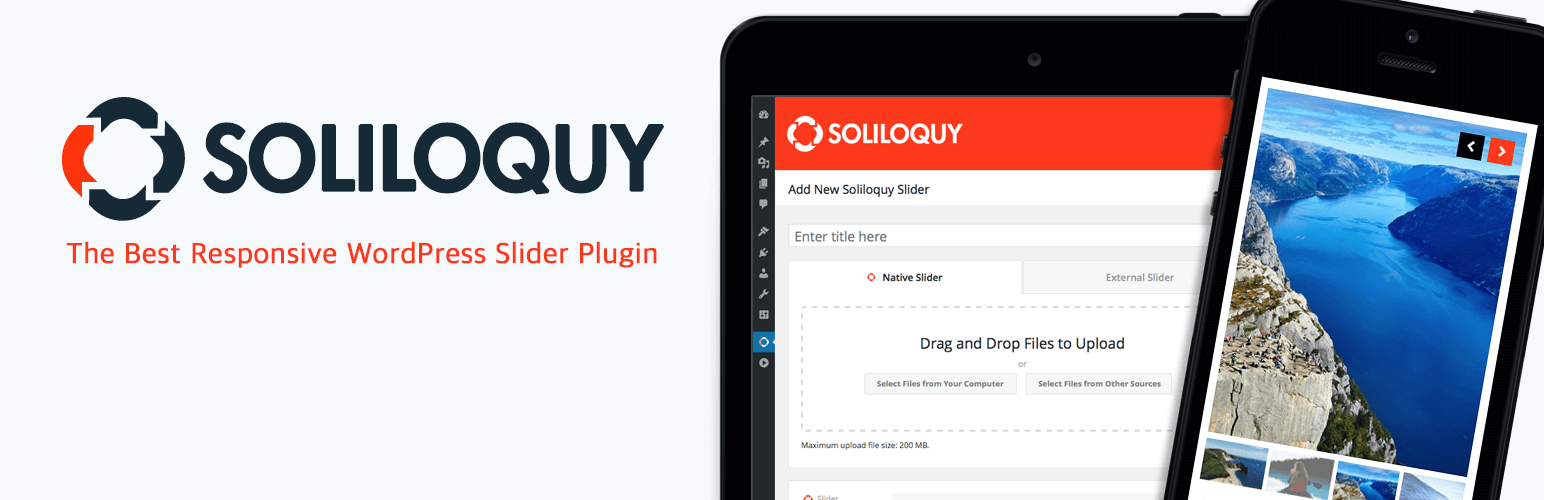
Create beautiful responsive sliders in minutes with the Slider by Soliloquy plugin. The slides are optimized for web and server performance, with care taken to ensure minimal loading speed to improve visibility and maximize conversion.
This plugin has a drag-and-drop builder and is compatible with the new WordPress Gutenberg block editor. It also lets you schedule your slide displays for a specific period, which is great for holiday sales or special events like Black Friday or Christmas sales.
Key features
-
Get access to many pre-built templates, which you can customize with custom CSS.
-
Filter products by category, price, featured, and availability to create easy slideshows for WooCommerce.
-
Create dynamic slideshows automatically from blog posts, products, testimonials, Instagram feeds, photo galleries, and more.
-
Open images in full-screen mode on your website.
-
Add thumbnail images to your navigation and configure their size, position, and more.
-
Select from numerous transition effects.
-
Adjust auto-play and transition speed.
Pricing
The Soliloquy Lite version is available for free on the WordPress plugin repository. To access its premium features, subscribe to its paid plans, starting at $17 per year.
A mobile app for your WooCommerce store to leverage the features of the slider plugins
We have listed the 10 best WordPress Slider plugins for your website. But if you have a WooCommerce store, can having a mobile app for your store benefit you in any way by leveraging the features of the slider plugin? Have you given thought to building an app for your store so that you can make better use of your slider plugin? How? Let’s see.
Enhanced user experience
Mobile apps are designed to provide a smoother and more intuitive user experience compared to mobile websites. With a mobile app, users can interact with slider plugins more seamlessly, swipe through images or products effortlessly, and have a more engaging experience overall.
Improved performance
Mobile apps are optimized to run efficiently on smartphones and tablets. This optimized performance can result in faster loading times for sliders, leading to a more enjoyable browsing experience for app users.
Offline access
As you all know, you can optimize your mobile app to perform some functions even in offline mode. You can display the slider content even without an internet connection, making it helpful for users with intermittent internet access.
Push notifications
Mobile apps allow you to leverage push notifications to alert users about new slider content or special offers. This can increase user engagement and drive traffic to your store.
Personalization
Mobile apps can take advantage of device-specific features and user preferences to offer personalized slider content. For example, you can show sliders based on a user's location, previous interactions, or purchase history.
Gesture support
Mobile devices offer various gestures like swiping, pinching, and tapping, which can enhance the interactivity of slider plugins. This can make it easier for users to navigate through your slider content and find what they're looking for.
As you can see, a mobile app for your WooCommerce store can significantly enhance the user experience and usability of slider plugins. So, why not build an app for your store in minutes without coding? Yes, it is possible on the no-code app builder Swipecart.
This no-code mobile app builder uses a visual interface, a drag-and-drop editor, and pre-coded widgets to help you complete building a mobile app easily and quickly. Additionally, the slider plugin you install for your WooCommerce store can be extended for use on the app, making it a winning deal in offering a personalized experience to your customers, ultimately leading to improved customer satisfaction and sales.
Wrapping Up
We hope that our list of the 10 best slider plugins for your WordPress site will help you select the best one for your business needs. There are many options when it comes to slider plugins, so ensure you select the best in terms of features, price, and support.
And also, make sure that you build an app for your store on the no-code app builder Swipecart to help you maximize the impact of sliders and increase conversions.







